CAO Application Dates and Fees
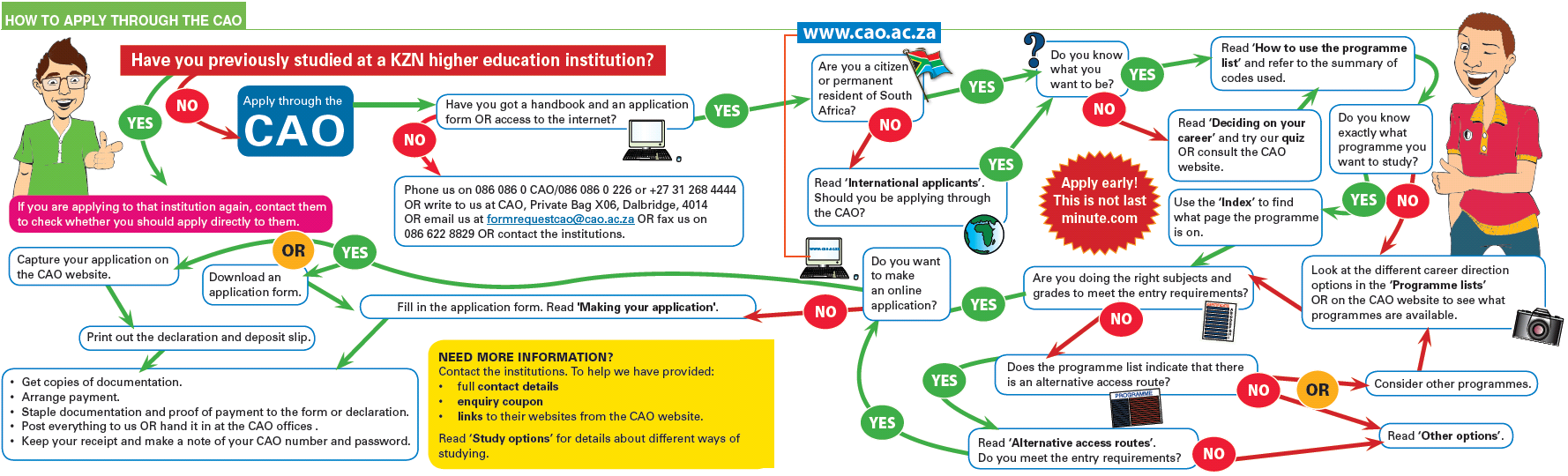
Phone Numbers
- Call Centre: 031 268 4444
- Share Call: 086 0860 CAO / 086 0860 226
- Fax Number: 086 622 8828
- If faxing from outside South Africa use +27 31 268 4422
Physical Address
- Gate 11, Central Services Complex – UKZN
- Mary Thiphe Street (Cato Manor Road)
- Cato Manor
- Durban
Postal Address
- Private Bag X06
- Dalbridge
- 4014
Table 1.1 Application dates and fees
You should avoid submitting an application close to a closing date. No extensions to closing dates will be allowed and all application fees are non-refundable.
CAO application process
- For you to initiate the process, you have to visit the official CAO registration website and select the “CAO my application” icon on the website dashboard that is next to the “Home icon.” You can access the CAO online website through your internet device.
- Proceed to key in your required personal details correctly
- Provide your active and valid email address- This is vital as the email is one of the most used communication platforms between the website and you. Furthermore, some of the Higher Education Institutions (HEIs that fall under CAO) are known to use the email as a communication medium concerning the selected higher courses. The email also enables you to get timely notifications or updates concerning your course statistics and information updates.
- Identify and choose the relevant qualification and assessment provisions based on your educational qualifications
- Payment of fee- Preview and select the best payment method you prefer. You may choose to complete the fee payment either by debit or credit card. Besides, the payment system is secure and trustworthy as Global Payments manage it. This means that no data from the fee payment and bank transaction will remain on the website hence, safety. Successful payment unlocks the other registration stages
- Password creation- Go ahead and input your initial password. For those who might have forgotten their login password, don’t worry. The site provides you with a password recovery option through the link “forgot my password.” For the recovery, you will have to provide information concerning the registration No., numerals of your date of birth, and the initially used email address during account creation.
- Application No. -After entry of a password, you will have to click on the icon reading “Proceed with the application.” This will provide you with a CAO application number that is also sent to your email address
- To confirm if your registration is successful, you will check your resisted email inbox for a message that contains your application number. If you do not get the email; even after refreshing the email icon, then this is an indication that the registration process was not successful. In a case where you do not get the No, simply contact the customer help through their official email address that is available through their website contact information.
Application dates
All the application dates share one thing in common. This is the time, “5:15 PM.” As a result, make sure you do all the necessary processes and provide all the required data before 5:15 PM. Failure to apply by that time, you will fall under the category known as “CAO late applicants.” It is advisable to finalize the process a few weeks before the closing date; hence, beating the deadline rush that comes with numerous unpredictable issues. Remember, the registrations process does not offer students any extensions, and its fee payment policy does not provide for compensation.